Training Manual for Admin/IT/Project Managers at LOCATION X RENT A CAR
Table of Contents
- Introduction
- Overview
- Importance of Ergonomic Practices
- Understanding Musculoskeletal Disorders (MSDs)
- What are MSDs?
- Common Causes of MSDs in the Workplace
- Symptoms and Impact of MSDs
- Ergonomic Principles and Practices
- Ergonomic Risk Factors
- Principles of Ergonomic Design
- Best Practices for Office Ergonomics
- Assessing and Improving Workplace Ergonomics
- Ergonomic Assessments
- Identifying Ergonomic Hazards
- Implementing Ergonomic Solutions
- Training and Awareness Programs
- Developing Ergonomics Training Programs
- Delivering Effective Training Sessions
- Promoting Continuous Awareness
- Monitoring and Continuous Improvement
- Tracking Ergonomic Improvements
- Gathering Feedback
- Continuous Improvement Strategies
- Appendices
- Ergonomic Assessment Checklists
- Sample Training Materials
- Resources and References
1. Introduction
Overview
Welcome to the training manual for Admin/IT/Project Managers at LOCATION X RENT A CAR. This manual is designed to provide you with the knowledge and strategies necessary to promote ergonomic practices in the workplace to prevent musculoskeletal disorders (MSDs).
Importance of Ergonomic Practices
Implementing ergonomic practices is crucial for preventing MSDs, enhancing employee well-being, and improving productivity. Ergonomics involves designing workstations and tasks to fit the capabilities and limitations of workers, thereby reducing the risk of injury and strain.
2. Understanding Musculoskeletal Disorders (MSDs)
What are MSDs?
Musculoskeletal disorders (MSDs) are injuries or disorders that affect the human body’s movement or musculoskeletal system. This includes muscles, tendons, ligaments, nerves, discs, and blood vessels.
Common Causes of MSDs in the Workplace
- Repetitive Movements: Performing the same motion repeatedly.
- Poor Posture: Sitting or standing in awkward positions for prolonged periods.
- Forceful Exertions: Lifting, pushing, or pulling heavy objects.
- Vibration: Prolonged exposure to vibrating equipment or tools.
Symptoms and Impact of MSDs
- Symptoms: Pain, stiffness, swelling, numbness, and reduced range of motion.
- Impact: Decreased productivity, increased absenteeism, higher healthcare costs, and reduced employee morale.
3. Ergonomic Principles and Practices
Ergonomic Risk Factors
- Posture: Maintaining neutral body postures to minimize strain.
- Repetition: Reducing the frequency of repetitive tasks.
- Force: Minimizing the amount of force required to perform tasks.
- Environment: Ensuring a comfortable and supportive work environment.
Principles of Ergonomic Design
- Workstation Layout: Arranging workstations to promote natural body positions.
- Equipment Selection: Choosing ergonomic chairs, keyboards, and monitors.
- Task Design: Structuring tasks to minimize repetitive motions and forceful exertions.
- Breaks and Movement: Encouraging regular breaks and movement to reduce fatigue.
Best Practices for Office Ergonomics
- Chair Setup: Adjusting the chair height, backrest, and armrests.
- Desk and Monitor Position: Positioning the desk and monitor at eye level and within reach.
- Keyboard and Mouse Placement: Placing the keyboard and mouse at a comfortable distance to avoid strain.
- Lighting: Ensuring adequate lighting to reduce eye strain.
4. Assessing and Improving Workplace Ergonomics
Ergonomic Assessments
- Self-Assessments: Encouraging employees to assess their own workstations.
- Professional Assessments: Conducting assessments by certified ergonomists.
Identifying Ergonomic Hazards
- Observation: Observing employees’ work habits and postures.
- Surveys and Questionnaires: Gathering information from employees about discomfort and pain.
- Workstation Evaluations: Evaluating the design and setup of workstations.
Implementing Ergonomic Solutions
- Adjustable Furniture: Providing adjustable desks, chairs, and monitor stands.
- Ergonomic Tools: Offering ergonomic keyboards, mice, and other tools.
- Workstation Modifications: Making necessary modifications to improve ergonomics.
- Training and Education: Providing ongoing training on ergonomic practices.
5. Training and Awareness Programs
Developing Ergonomics Training Programs
- Needs Assessment: Identifying the specific ergonomic training needs of employees.
- Training Objectives: Setting clear and measurable objectives for the training program.
- Curriculum Development: Creating comprehensive training materials covering all aspects of ergonomics.
Delivering Effective Training Sessions
- Interactive Sessions: Engaging employees through interactive and practical training sessions.
- Visual Aids: Using slides, videos, and demonstrations to enhance learning.
- Follow-Up Sessions: Providing follow-up sessions to reinforce learning and address any questions.
Promoting Continuous Awareness
- Regular Reminders: Sending regular reminders about ergonomic practices.
- Visual Displays: Posting ergonomic tips and guidelines in common areas.
- Feedback Mechanisms: Implementing systems for employees to provide feedback and suggestions.
6. Monitoring and Continuous Improvement
Tracking Ergonomic Improvements
- Performance Metrics: Establishing key performance indicators (KPIs) to measure ergonomic improvements.
- Regular Audits: Conducting regular audits to assess the effectiveness of ergonomic interventions.
- Incident Tracking: Monitoring incidents and injuries related to poor ergonomics.
Gathering Feedback
- Surveys and Questionnaires: Collecting feedback from employees about their ergonomic comfort and concerns.
- Focus Groups: Conducting focus groups to gain deeper insights into ergonomic issues.
Continuous Improvement Strategies
- Review and Update: Regularly reviewing and updating ergonomic policies and practices.
- Benchmarking: Comparing ergonomics practices against industry standards and best practices.
- Ongoing Training: Providing ongoing training and education to keep employees informed about the latest ergonomic practices.
7. Appendices
Ergonomic Assessment Checklists
- Self-Assessment Checklist
- Professional Assessment Checklist
Sample Training Materials
- Ergonomics Training Slides
- Ergonomics Training Handouts
Resources and References
- Ergonomics Guidelines and Standards
- Books and Articles on Ergonomics
- Professional Organizations and Networks
By following the guidelines and strategies outlined in this manual, you will be well-equipped to promote ergonomic practices and prevent musculoskeletal disorders at LOCATION X RENT A CAR.